Plesk: SSL/TLS-Verschlüsselung bei proftp aktivieren
14. Juni 2014
Leider ist unter Plesk, wie bei vielen anderen Systemen in den Default Settings die SSL und TLS Verschlüsselung bei proftp deaktiviert. Um das zu aktivieren gehen wir ersteinmal mit ssh in die Datei /etc/proftpd.conf, darin folgende Edition. <IfModule mod_tls.c> TLSEngine on TLSLog /var/log/tls.log TLSProtocol SSLv23 # Are clients required to use FTP over TLS? TLSRequired […]

Leider ist unter Plesk, wie bei vielen anderen Systemen in den Default Settings die SSL und TLS Verschlüsselung bei proftp deaktiviert.
Um das zu aktivieren gehen wir ersteinmal mit ssh in die Datei /etc/proftpd.conf, darin folgende Edition.
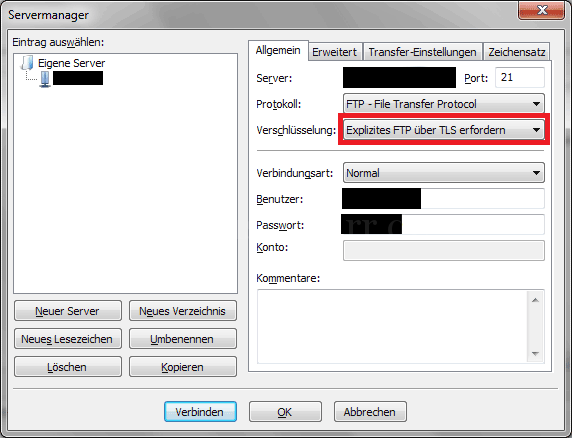 Da Plesk proftp steuert und es keine Standalone Version ist, müssen wir noch den xinetd-Dienst neustarten:
Da Plesk proftp steuert und es keine Standalone Version ist, müssen wir noch den xinetd-Dienst neustarten:
<IfModule mod_tls.c>
TLSEngine on
TLSLog /var/log/tls.log
TLSProtocol SSLv23
# Are clients required to use FTP over TLS?
TLSRequired on
# Server's certificate
TLSRSACertificateFile /usr/local/psa/admin/conf/httpsd.pem
TLSRSACertificateKeyFile /usr/local/psa/admin/conf/httpsd.pem
# Authenticate clients that want to use FTP over TLS?
TLSVerifyClient off
# Allow SSL/TLS renegotiations when the client requests them, but
# do not force the renegotations. Some clients do not support
# SSL/TLS renegotiations; when mod_tls forces a renegotiation, these
# clients will close the data connection, or there will be a timeout
# on an idle data connection.
TLSRenegotiate required off
TLSOptions NoSessionReuseRequired
</IfModule>
Über die Oberfläche kann man unter Server -> SSL-Zertifikate das Standardzertifikat ändern.
Denn das Zertifikat unter "/usr/local/psa/admin/conf/httpsd.pem" ist das Standardzertifikat von Plesk.
Die Option "TLSOptions NoSessionReuseRequired" verhindert bei manchen Clients folgende Fehlermeldung: "425 Unable to build data connection: Operation not permitted".
Natürlich sollte man die Verschlüsselung erzwingen:
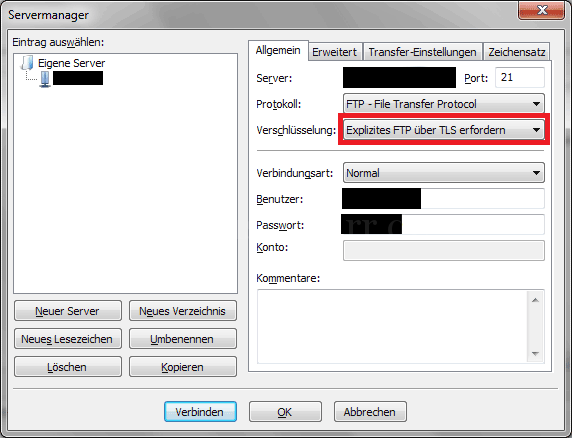 Da Plesk proftp steuert und es keine Standalone Version ist, müssen wir noch den xinetd-Dienst neustarten:
Da Plesk proftp steuert und es keine Standalone Version ist, müssen wir noch den xinetd-Dienst neustarten:
/etc/init.d/xinetd restart
Ab jetzt sollte die Verschlüsselung gehen und Pflicht sein.
Kommentare
Kommentare werden geladen...